On July 14, 2022, SightLogix announced the End Of Life for the NS3 and TC3 320x240 cameras, upgrading them with a 384x288 line. The new line offers wider coverage, 44% more pixels and a clearer thermal image, delivering a superior value.
If you have existing SightSurvey designs that use an 320x240 NS3 or TC3, it's very easy to replace them with a comparable 384x288. This tutorial shows you how.
How To Distinguish an EOL Camera
An End of Life camera is indicated in the following manner:
- Camera icon is greyed out in your design

- The line item in the Camera List is red.
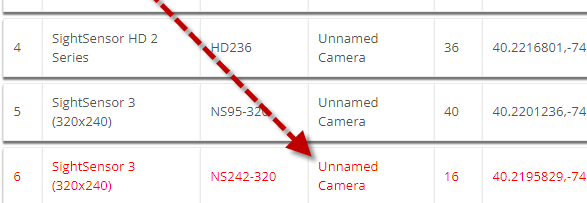
- The Materials list shows "Unknown"
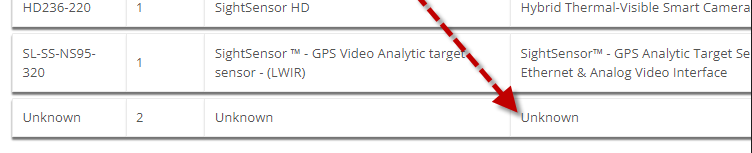
How to Replace an EOL Camera in SightSurvey
- Click the grayed-out device to activate it.
- Change your camera series to either NS4 or TC4 from the Drop-down Camera List at right.
- SightSurvey will automatically select the appropriate 4-series camera based on the original camera's detection coverage area.
- Confirm that the replacement meets your detection coverage needs. Re-orient if necessary.
- Save your design!
Which 4-Series Camera Replaces My 3-Series?
Use the chart below to see which NS4 or TC4 replaces your EOL camera.
| NS3 Series | FOV / Detection Distance | Replacement Camera | FOV / Detection Distance |
| NS35-320 | 90°/35m | NS480-020 | 80°/50m |
| NS62-320 | 60°/62m | NS480-020 | 80°/50m |
| NS95-320 | 42°/95m | NS440-020 | 40°/110m |
| NS160-320 | 24°/160m | NS428-020 | 28°/160m |
| NS242-320 | 16°/242m | NS420-020 | 20°/235m |
| NS430-320 | 9°/430m | NS415-020 | 15°/300m |
| NS600-320 | 6.2°/600m | NS595-620 (640x480) | 12°/595m |
| TC3 Series | Inbound Detection Distance/FOV | Replacement Camera | Inbound Detection Distance/FOV |
| TC35-322 | 90/35m | TC480-220 | 80°/50m |
| TC62-322 | 60/62m | TC480-220 | 80°/50m |
| TC95-322 | 42/95m | TC440-220 | 40°/110m |
| TC160-322 | 24/160m | TC428-220 | 28°/160m |