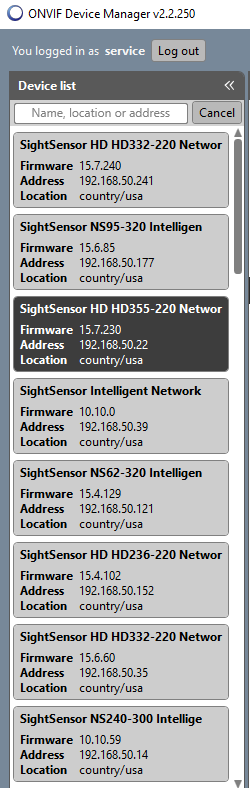If a SightLogix device is powered up on a network with dynamic addressing (DHCP service), it may be difficult to find which IP address has been assigned to a particular device. In this case, you can use ONVIF Device Manager (ODM ) to discover the IP address of SightLogix devices.
- Download ONVIF Device Manager (external link) on computer being used for configuration. These instructions assume ODM version 2.2.250.
- Start ODM and all devices will be listed with IP addresses and firmware version currently running, as shown.