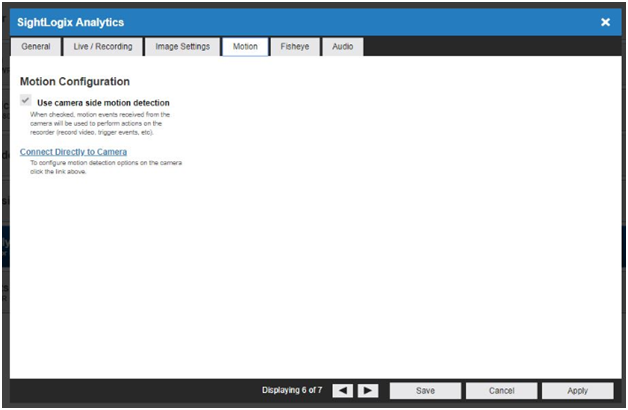Tested with OpenEye 1.8.0.8271 Tested with SightLogix Firmware 16.2.12 (required for OpenEye integration)
Add SightLogix Devices as an ONVIF Device
- In WebConfig, go to the Camera tab and set VMS Type to ONVIF H.264
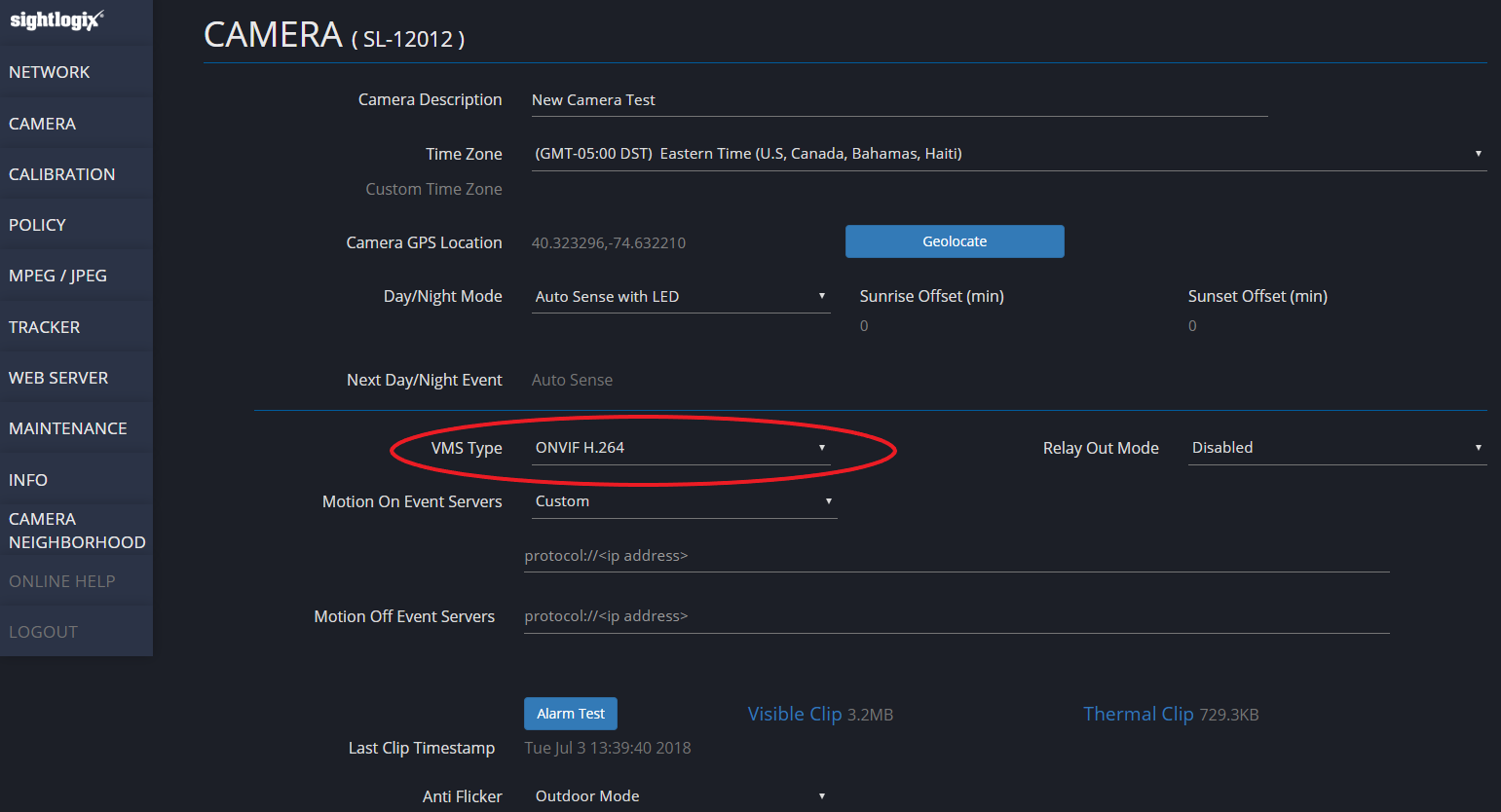
- Next, click the Web Server tab and check the box 'Persistent UUID for ONVIF Discovery'.
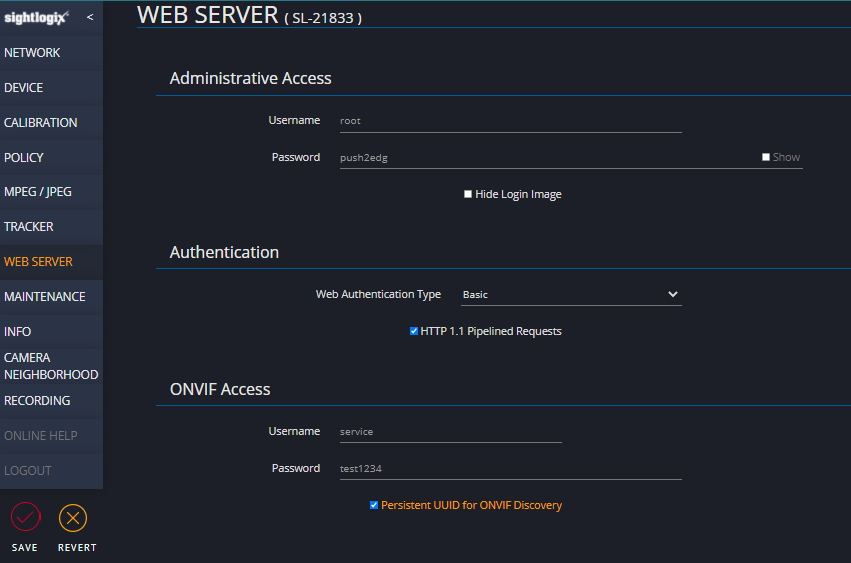
- Click Save.
Set Up OpenEye
Next, in OpenEye:
- Add your SightSensor as an ONVIF device using the default credentials (service/test1234)
- Check the "Use Camera Side Motion Detection" box and click Save.