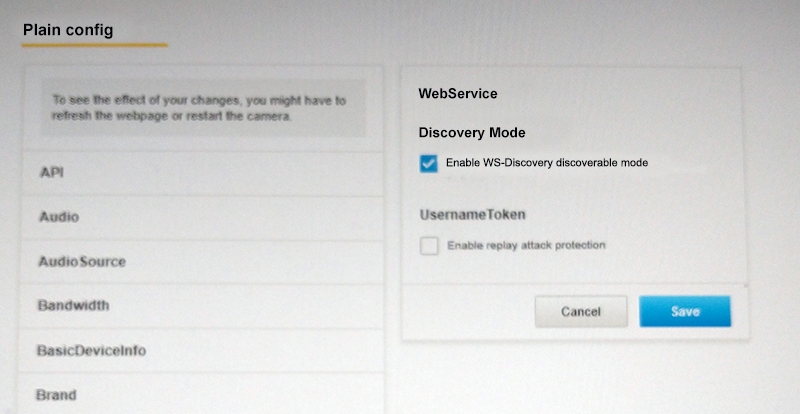When configuring SightTracker with an Axis Q6315-LE PTZ running 10.9.4 firmware or later, please perform the following steps on your PTZ configuration.
- Log into your Axis PTZ firmware
- Select "Plain config"
- Go to WebService ->Discovery Mode
- Check the box "Enable WS-Discovery" as shown below: